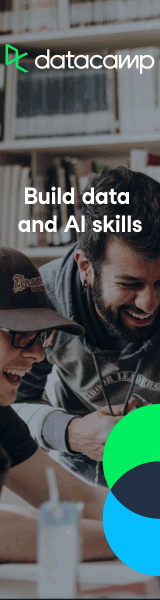Starting a podcast is like having a secret weapon that few people wield. By starting a podcast, you can gain insight from the leading experts in your area of interest just by asking to talk with them!
If you were to ask the top experts in your field if you can pick their brain for an hour, you probably won’t get a reply. But, if you ask them to come on your podcast to discuss their latest book, podcast, or Tweet, chances are they’ll say yes!
When you ask someone to come on your podcast they get to promote their work, while you get the opportunity to ask questions and learn. It’s amazing. In the past, you’d have to be the host of a giant radio show to do something like this. Now anyone can.
I remember doing my first podcast interview in 2013 with an author I admired. I was thrilled to be talking with someone whose books I’d read. He was more than happy to talk and answer my questions. The podcast has over 20k views on YouTube. You may think that isn’t much, but that is a small stadium of people who’ve now listened to it! Moreover, I learned a ton. And not just about the topic at hand, but about marketing, interviewing, YouTube, and blogging.
How to Start Podcasting
To get started with your podcast, stop thinking about it and just start. You used to have to pay money to get started podcasting, but now you can start for free with Anchor.fm. The thing I like about Anchor is that it gives you the ability to record audio interviews right from your phone. When you’re done with the call, you can upload it directly to your Anchor account. Amazing!
Here’s a video on how to get started recording a podcast with Anchor:
Starting an Audio Podcast
After you’ve captured the audio, you could upload it directly to Anchor, but I’d recommend running it through an app called Auphonic. Auphonic levels the audio so that both participants’ sound level is the same. It also removes any hum or background noise. In addition, if you add a picture to the production, it automatically creates an audiogram for YouTube and Facebook!
See the example of the automatic Auphonic audiogram below.
Start a Video Podcast
If you want to level up your podcast, consider recording a video of the conversation as well. You could use Zoom for this, but I’d recommend something way better called Riverside. Riverside records high-quality videos directly from each participant’s local machine and combines them into one high-quality video at the end. This means the audio and video quality is much better than online recorders such as Zoom.
Below is a video comparison of Zoom vs. Riverside.
If you signed up to start a podcast with Anchor, you can upload the video directly to your account from Riverside, which then puts the audio and video out on Spotify.
If you want to easily upload your video file to multiple places, I recommend using Auphonic to automatically process the file and transfer it for you to services like Facebook and YouTube.
Bonus: Add Chapter Marks
To add some extra value for your podcast listeners, add chapter marks to your podcast. Chapter marks let the listener skip to the sections of the interview that they are interested in. You can also include relevant links next to the chapter marks in your description.
This requires you to listen back to the interview and include timestamps. You can add chapter marks in Auphonic, which will put the chapters in the description on YouTube and other places.
Below is a video of the process I use to include chapter marks in my podcasts.
Check out the chapter marks in the interview I did with Isaac Morehouse below. Look in the description on YouTube for a topic you are interested in and skip to that part of the interview.
Scheduling Guests
The back and forth emails when scheduling guests can be annoying. It can be especially difficult if you are in different time zones. Try using a free scheduling service like Calendly to help you with your scheduling. Calendly creates a webpage for you with time slots you’ve chosen to allow your guest to choose from.
Get Started Now!
What are you waiting for? Go sign up for a podcast account and book your first guest. Let me know in the comments below how it goes.
Originally posted at aaronolson.blog.