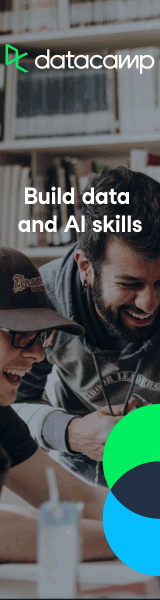If you’re just starting a new job and need to learn new software tools, or are trying to pitch a company and want to show that you have the skills it takes to work there, this article is for you.
I’m Career Hackers’ resident tool aficionado, and I’ve used this method over a hundred times to learn new software apps. I even learned a new one while writing this (SketchUp!).
Here’s my six-step process:
- Have a goal in mind
- Try it out
- Find the official docs
- Find the unofficial docs
- Phone a friend
- Write your own tutorials
Keep reading to learn more, or see this process in a slide view!
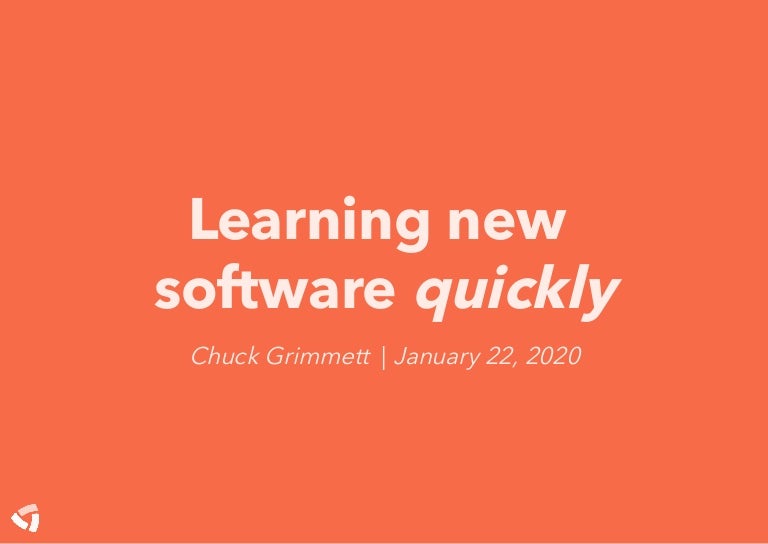
Have a goal in mind to learn new software
It is really difficult to learn without a concrete goal. You’ll be aimless, floating from thing to thing, never really sure where to aim your focus or what to spend extra time on.
Pick a real task to complete with the software, and make that your goal. Learn to the task, learn by doing.
For learning SketchUp, my goal was to make a 3D model of a bird feeder that I’m building.
Try it out
Good software is intuitive. Somewhere around 50% of the software you encounter can be figured out without any help—just by context clues in the app or a good onboarding experience.
Give yourself 15-30 minutes to try it out. Learn what things are called, get a general idea of how it works, and try to do something with it.
Over time you’ll find that there are design patterns that are repeated over and over in different software tools. Once you learn that pattern once, you’ll recognize it everywhere! For example, think about the workflow for saving a file. (Hint: it is the same in every piece of software, and you probably haven’t thought about it in years. The process is automatic to you now.)
Find the official docs
Some names to look for on the software’s website include:
- Documentation
- Support
- Help
- Guides
- Manual
- Reference
Most software tools have at least some sort of help docs. If not, that is a great opportunity for you to pitch them!
Find the unofficial docs
If you can’t find what you need from the official documentation, you’ll need to go to the web. If you can’t figure it out, chances are someone else couldn’t, either. Thankfully, there are a lot of great resources that people put out for free. Here are some places to check:
- YouTube
- Blogs
- Quora
- Stack Overflow
- Forums
This is how I ended up learning what I needed to know in SketchUp. The official docs were okay, but they didn’t quite get there for me. Thankfully, someone created a tutorial showing how to connect different 3D shapes that was very useful to me.
Phone a friend
You’d be surprised how much your friends know, and everyone likes to share what they know. Just ask!
Tip for asking for help: Demonstrate that you tried on your own. People like to help those who help themselves. Explain what you’ve tried so far, and pinpoint where you’re stuck. This will also help the person answer your questions.
Sometimes your friend may explain something in a slightly different way, which will then make the official docs much clearer for you, and you’ll need to back up a few steps and try again.
Make your own tutorial
Once you’ve accomplished your goal, you can solidify it in your mind—and help your future self—by making a tutorial on how to do what you just did. A Loom video or a blog post both work!
- You learn things at a deeper level by teaching.
- You get the satisfaction of helping others, as well as making notes for your future self (I look at my own tutorials all the time for reminders!).
- Get awesome blog traffic! (I routinely get 4-5K visitors per month viewing tutorials I’ve written on my blog.)
So, what tools to pick to learn new software?
1. If you’re applying to a specific job, research that company and learn the software tools that company uses. (Then include it in your tech stack on a profile and mention it in a pitch!)
Here are three resources for finding out a company’s tech stack:
If all else fails, find an employee’s email address (here’s how) and ask them what tools they use in their daily job. Mention you are interested in applying and want to start off on the best possible footing. They’ll probably respond!
2. If you aren’t at the stage where you’re applying for jobs but want to get into a specific industry, learn new software that’s top in that industry.